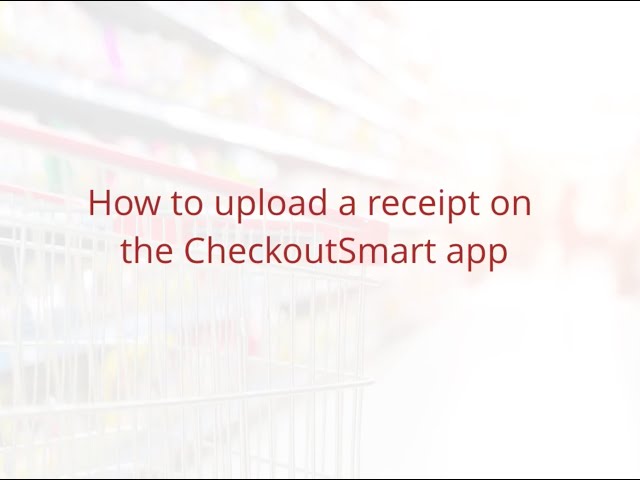To claim your receipt, simply sign in to the app or website and then tap the bright red button which is located at the bottom of your screen.
Here’s what it looks like:
You'll be guided through the claiming process from here. There are two ways to select claims on your receipt; you can select the items from the offer list or you can scan the product barcode(s), or you can even use both methods if you like!
If you are claiming via the website then you will have to select from the list as barcode scanning is exclusive to the app.
You can redeem multiple offers from one single receipt. However, each receipt may only be used in claiming an individual offer a single time across the CheckoutSmart network which includes CheckoutSmart, cashback sites including but not restricted to Quidco ClickSnap, brand sites and other partners.
If you still aren’t sure, why not watch this short video for how to claim your receipt using the CheckoutSmart app!